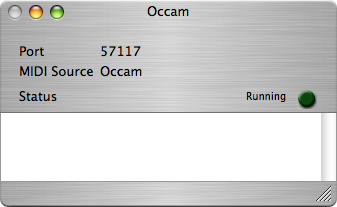I’ve spent a long time trying to get Flash to speak MIDI effectively. It started quite a while ago with Alexis Isaac’s (now pretty much defunct) FlashMidi, which seemed to work fine at the time but is Windows only and firmly stuck in AS2.

…and AS2
Then I moved on to Red5, and many nights bombarding John Grden’s message boards. Whilst Red5 at first seemed great – it was certainly much more responsive than FlashMidi, and cross platform – I soon got stuck trying to send MIDI CC data. Sending notes was fine, which is great for things like triggering samples or turning effects on and off, but without Continuos Controller data there was no filter sweeps or volume changes. I’m not saying you can’t send MIDI CC data with Red5 – and I don’t see any reason you wouldn’t be able to – I just never found out how to do it. Oh yeah, and it’s biiig! Red5 Server came to around 55MB last time I checked. Then, it does do much more than just MIDI

Built using Red5
Next I moved on to FLOsc, which I had been aware of the whole time but never took into consideration. Whilst FLOsc sends OSC messages as opposed to MIDI, there are applications out there to convert between the two.
Most of what I have found regarding FLOsc has been using Flash to talk with MAKE boards. This turtorial over at phy5ics.com got me started. He was using the FWiidom FLOsc AS3 Classes, which were obviously used for Flash and a Nintendo Wiimote. I only had to make a small change to the classes to get it to work properly with Occam, and we have Flash speaking MIDI!
I’ll post the classes (as long as the relevant people say it’s ok), and all my source code for anything related to the above as soon as possible.
UPDATE : Thanks to Adam at DustyPixels.com I’ve posted my updated versions of his AS3 classes. You can get them here.



 Posted by tim
Posted by tim